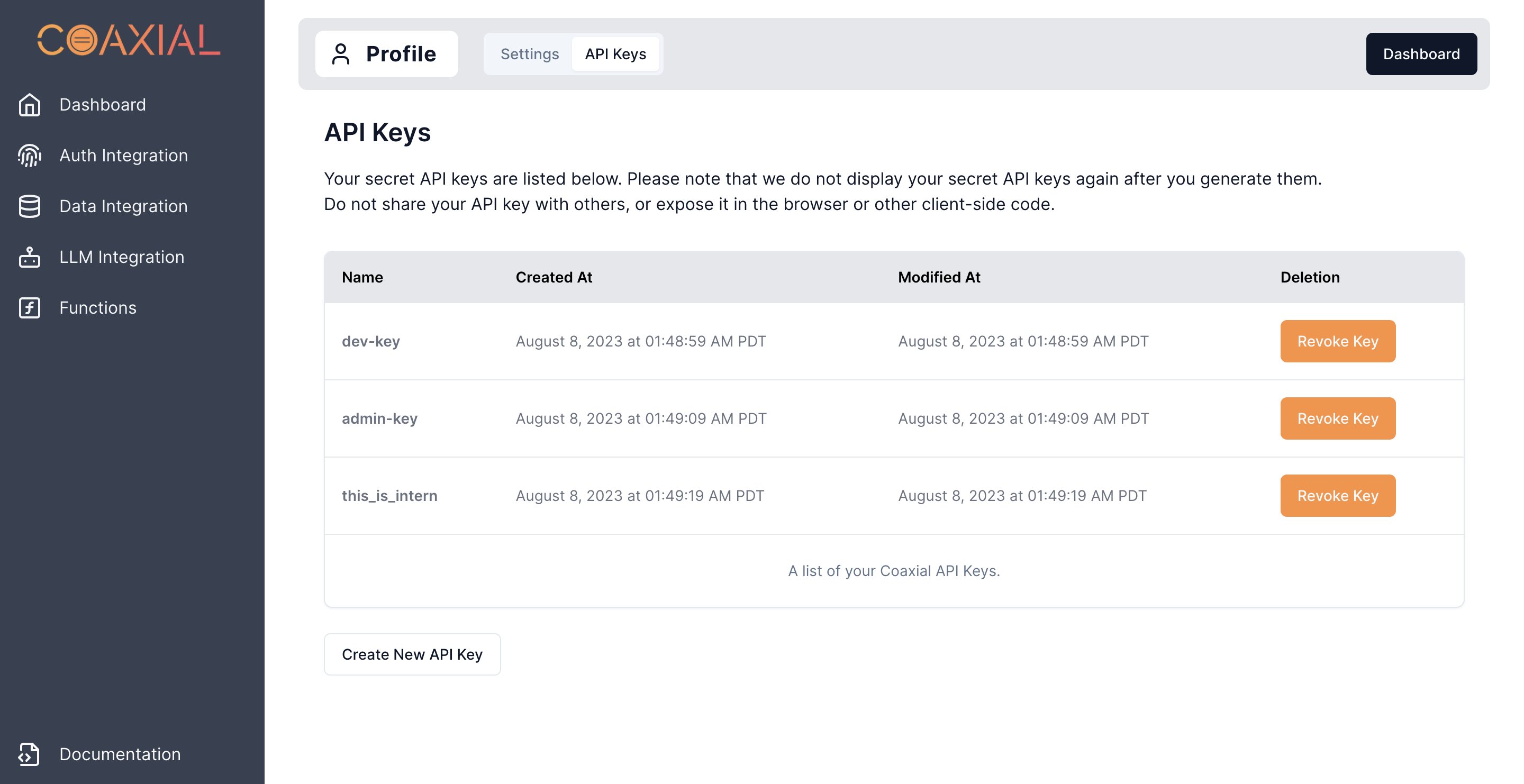API Keys
Coaxial API Keys are secrets generated through the Coaxial Dashboard. Do not share your API key with others, or expose it in the browser or other client-side code. You can find and create API Keys in your Coaxial Profile under the “API Keys” tab.Coaxial Profile